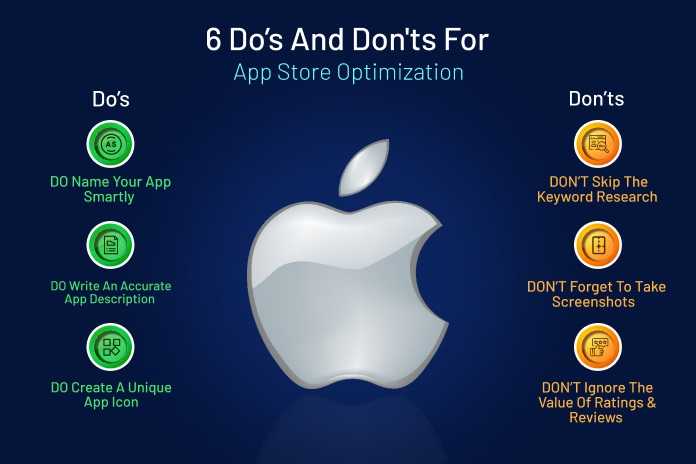In this age of smartphones, the world is run by mobile apps. From banking to dating, from health to shopping, everything is within the grasp of our hands today. At the same time, the competition among various apps has increased exponentially in the last few years. It is not enough for a business to invest in mobile app development services; the main challenge is to make the app visible to its target audience.
The two major app stores in play today are App Store for Apple users and Google Play Store for Android users. Between these two platforms, there are more than a million apps in use. So, how does a business make its mobile app stand out from the crowd? App store optimization refers to the process of increasing visibility of an app within the app store and boosting the app conversion rates. It basically means convincing the user to click on your app among the various others that they find on the app store. Below, we’ll take a look at some essential Do’s and Don’ts for app store optimization.
√DO Name Your App Smartly
The name or title of your app is the very first thing every user sees. This is why your app title is the very first step in app store optimization. Your app name should represent the purpose of your app. It should be relevant, easy to read, and unique. Try to take a creative approach to make it look distinctive and appealing. Keep a name that catches attention and is easy to remember to give your app a higher recognition value. When picking out your app title, it is also wise to include 1 to 3 keywords in your title. This can help you improve your ranking on the search algorithm, but make sure the keywords are used organically to avoid looking like spam. And finally, remember to keep within the character limit. App Store on iOS allows 30 characters, while Google Play Store allows 50 characters.
X DON’T Skip The Keyword Research
The goal here is to make your app easily discoverable in the app store. For this, you need to target keywords that drive more traffic. Well-researched keywords are an integral aspect of digital marketing services, be it search engine or app store optimization. Marketers need to conduct thorough research to come up with a list of keywords or keyword phrases that is relevant to your app. Not only consumer research, but competitor research is also useful in this process. Look for keywords that describe the main features of your app, can be used as synonyms for your app features, state your app’s category, and use the common terms in this category. Your keyword set will determine how your app ranks on the app store’s search results. Optimize your keywords to improve your app listing.
√DO Write an Accurate App Description
The app description is an essential part of your app’s metadata, limited to 4000 characters in both iOS and Android. App developers can utilize this section to provide information about the app and give an overview of its main features. Users often read through the app description to find out what an app is about. So, keep the content simple, catchy, and easy to read. Define the purpose of your app, how it works, and what its features are. Don’t write long paragraphs. Use bullet points to explain your app features. Keep your text short and crisp. Use naturally flowing sentences with keywords included organically to make the description more attractive for users. It is also relevant for app store ranking algorithms. Google Play Store utilizes keywords from the app description for their ranking index. However, Apple Store does not use keywords from the app description for its ranking index.
X DON’T Forget to Take Screenshots
Once you have managed to get users to click on your app page, the next step in app store optimization is to get them to download your app. Research says that about 50% of users make their download decision based on the first impression of an app. By using high-quality screenshots, you can demonstrate the finer details of your app such as the layout, user interface and main features. They work as a form of visual communication that showcases the functionality of your app. When users like what they see in an app’s screenshots, they are more likely to download it. Screenshots can be added in both portrait and landscape layouts, meaning you can put either a vertical or horizontal screenshot. Screenshots for an app should always be added in the same orientation that your users will be using the app in. Hence, if you have an app for both mobile and tablet users, you must optimize the screenshots for tablet viewing. Apple App Store allows you to upload a maximum of 10 screenshots, while Google Play store allows up to 8 screenshots.
√DO Create a Unique App Icon
Your app icon becomes the identity of your app. Thus, make sure your icon is unique and attractive that catches the fancy of users while browsing. You may hire an experienced and reputable logo design company that can design an original and appealing icon to make your app stand out from the crowd. Use an eye-catchy but simple design. Keep the colours attractive but limited to only a few shades. The use of too many colours, text or multiple elements can make your app icon look cluttered, which will not entice users. A well-designed app icon works like a beautiful painting that captures the attention of users and compels them to take a closer look at your app. A very crucial step that cannot be missed is the A/B testing of your app icon among the target audience. The idea is to come up with multiple variations for an icon design and then find out which one works the best. Finalize your app icon based on the information gathered.
X DON’T Ignore the Value of Ratings & Reviews
Reviews and ratings form a crucial part of app store optimization. More number of reviews means more relevance for your app, which in turn, helps improve rankings. Both Apple and Google Store take the feedback from users into consideration and make reviews an important criteria for their ranking algorithms. Additionally, positive reviews and 5-star ratings also greatly impact app conversion rates. It has been seen that almost 80% of users make it a point to read at least one review before downloading an app (source: Global App Testing).
The app market is full of contenders and digital marketing services have become a necessary need for mobile app promotion. Implement these above-discussed points smartly and take your apps on top of the charts.