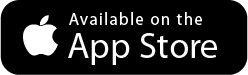TALLY ON MOBILE
Access, Analyse, Audit and Post from Anywhere
UNLIMITED. SECURE
(Free Access till June 2023)
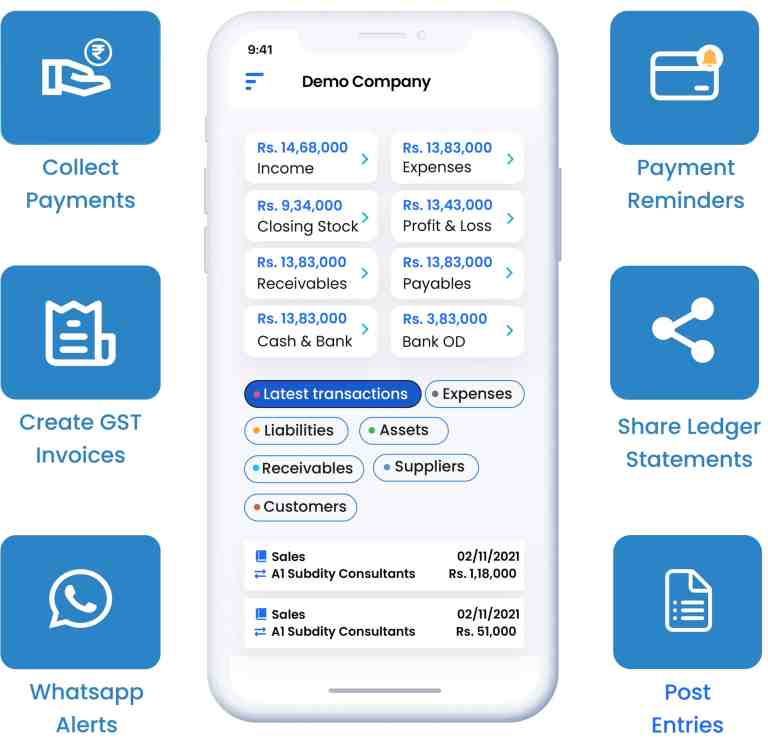
ACCESS FINSIGHTS TALLY MOBILE APP
Finsights is an Integrated Modern Analytics Suite for Tally Accounting Software. With Finsights Tally mobile app, access Tally ERP9 and Tally Prime data from anywhere in real time. Users can seamlessly connect, make entries, visualise, share ledger Information, invoices, outstanding reminders and more. Designed for modern entrepreneurs, with Finsights App they can stay in control of their finances even when away from workplace. Finsights is designed both for Android and iOS users.
Get Started in 3 Easy Steps
Download Finsights Desktop App
Connect your Tally ERP9 or
Tally Prime
Download Finsights Tally Mobile App
Tally Data on Mobile
Access from Anywhere
-
Create Vouchers and Sync
-
Real Time Sync
- Send Outstanding Reminders
-
Share Ledgers
-
Comprehensive Web App
Create Sales Invoices, Purchases, Receipts, Payments and Journals anytime from web or mobile and sync with Tally
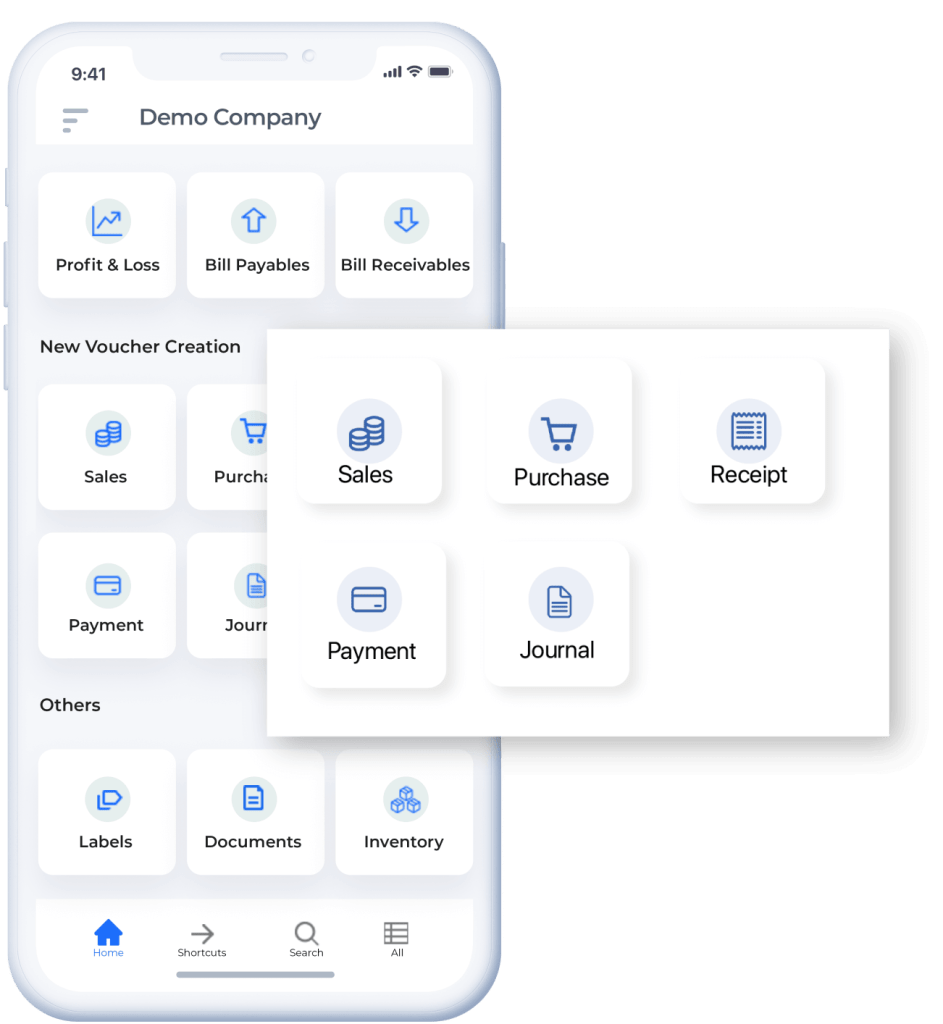
Syncs every ten minutes with Tally ERP9 and Tally Prime
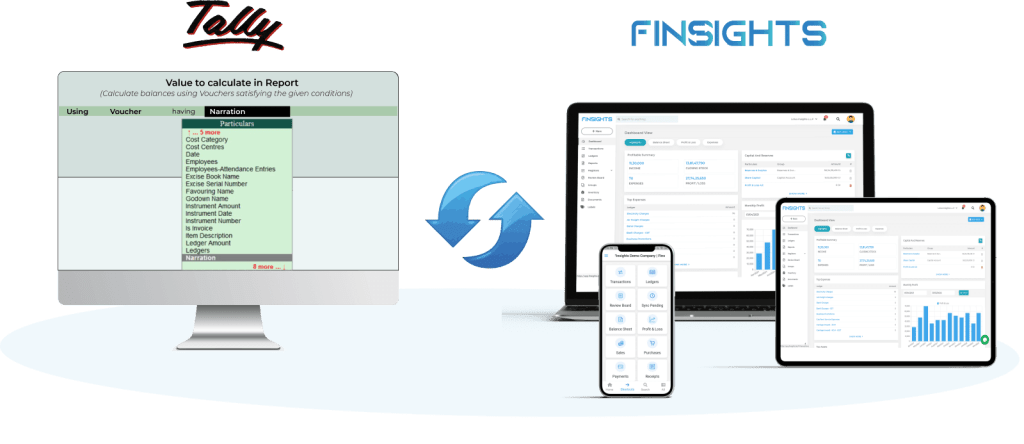
Automate Outstanding Reminders to Customers and Collect Payments Faster
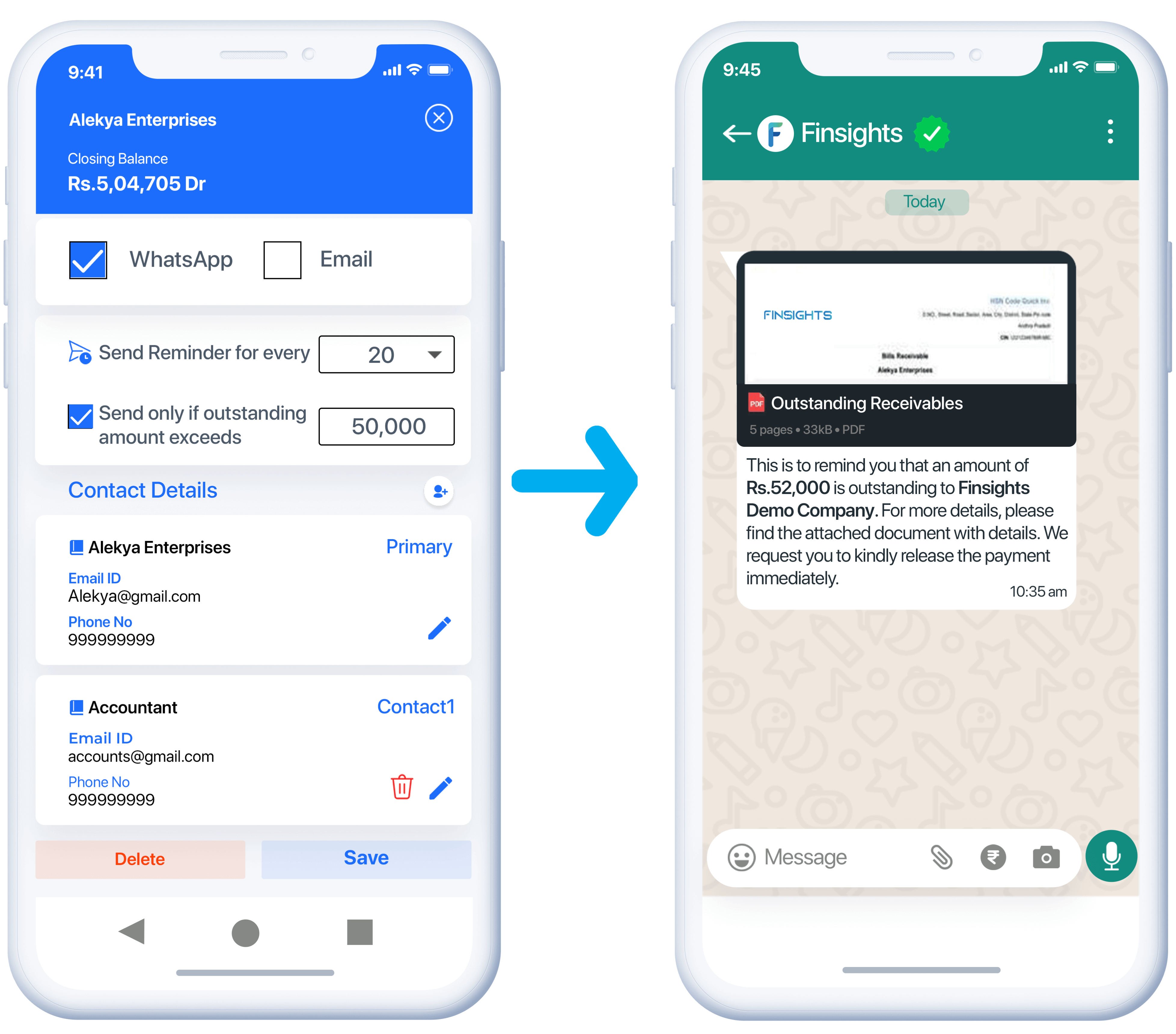
Share Ledgers with Customers via Whatsapp, Email and SMS
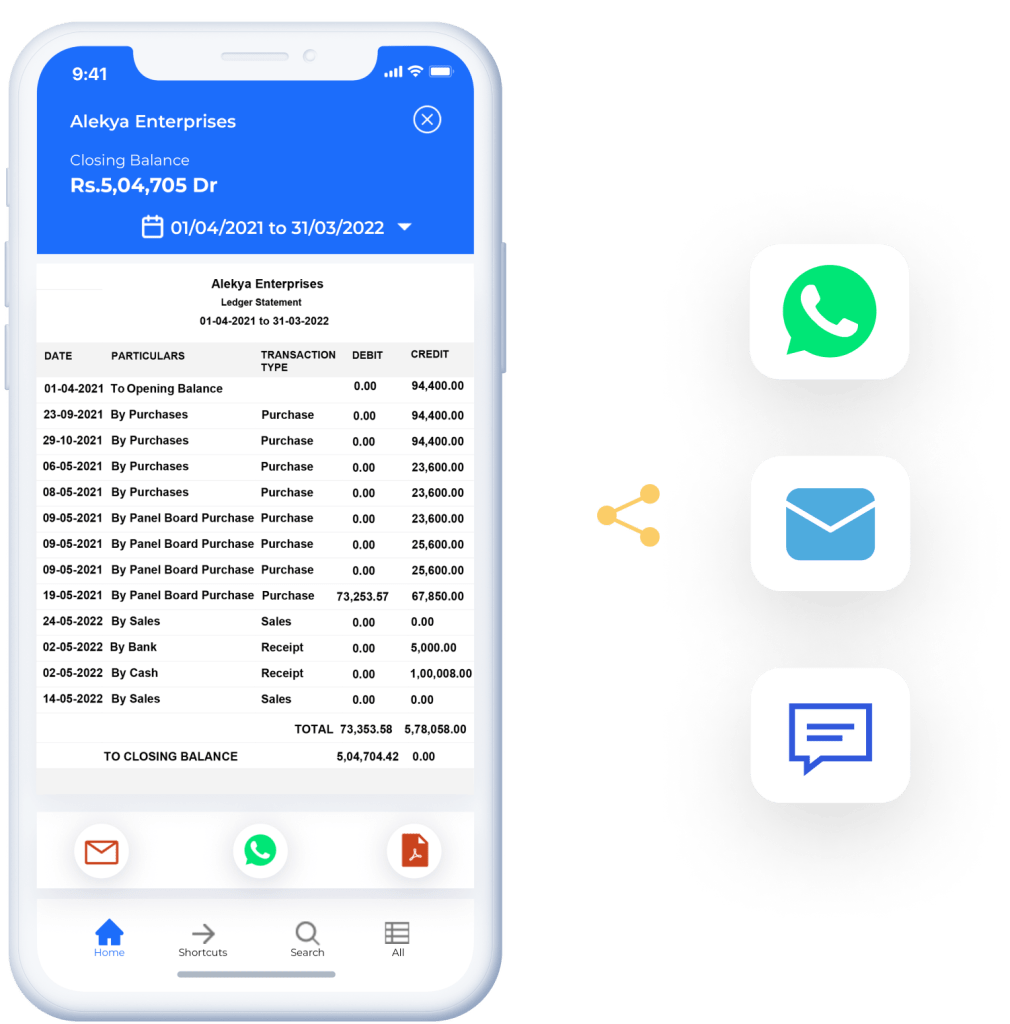
Operating from branches, remote sites or home? Sync seamlessly with your main Tally Server without any requirement of Virtual Private Networks
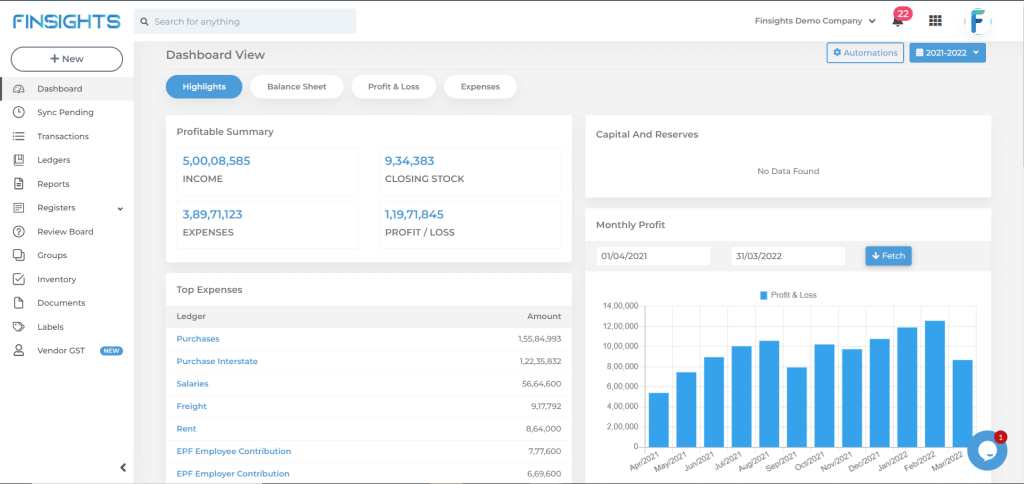
Intuitive and User Friendly
For Entrepreneurs
Tally Mobile App
Stay Updated anytime anywhere with best Tally on Mobile App
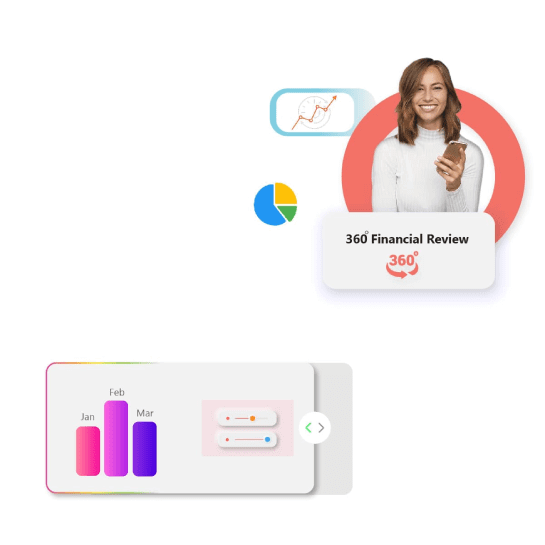
User Friendly
Easy to analyze without any knowledge of accounts
For Chartered Accountants
Audit Platform
Explore Insights hidden in your Client’s Data in seconds and drill infinitely

Share Insights
Never lose track of actionable and audit points. share knowledgeable insights
For Entrepreneurs
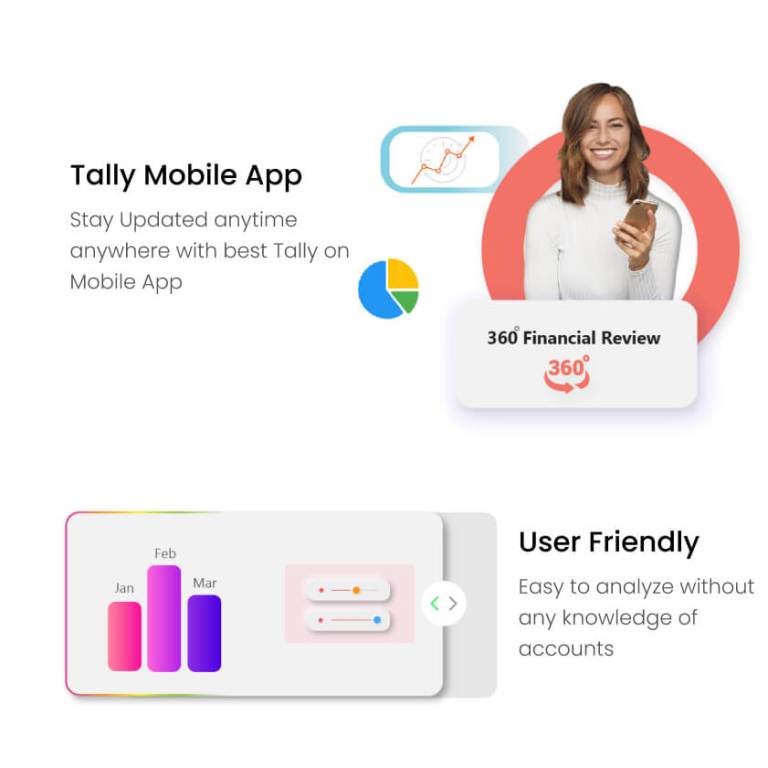
For Chartered Accountant's

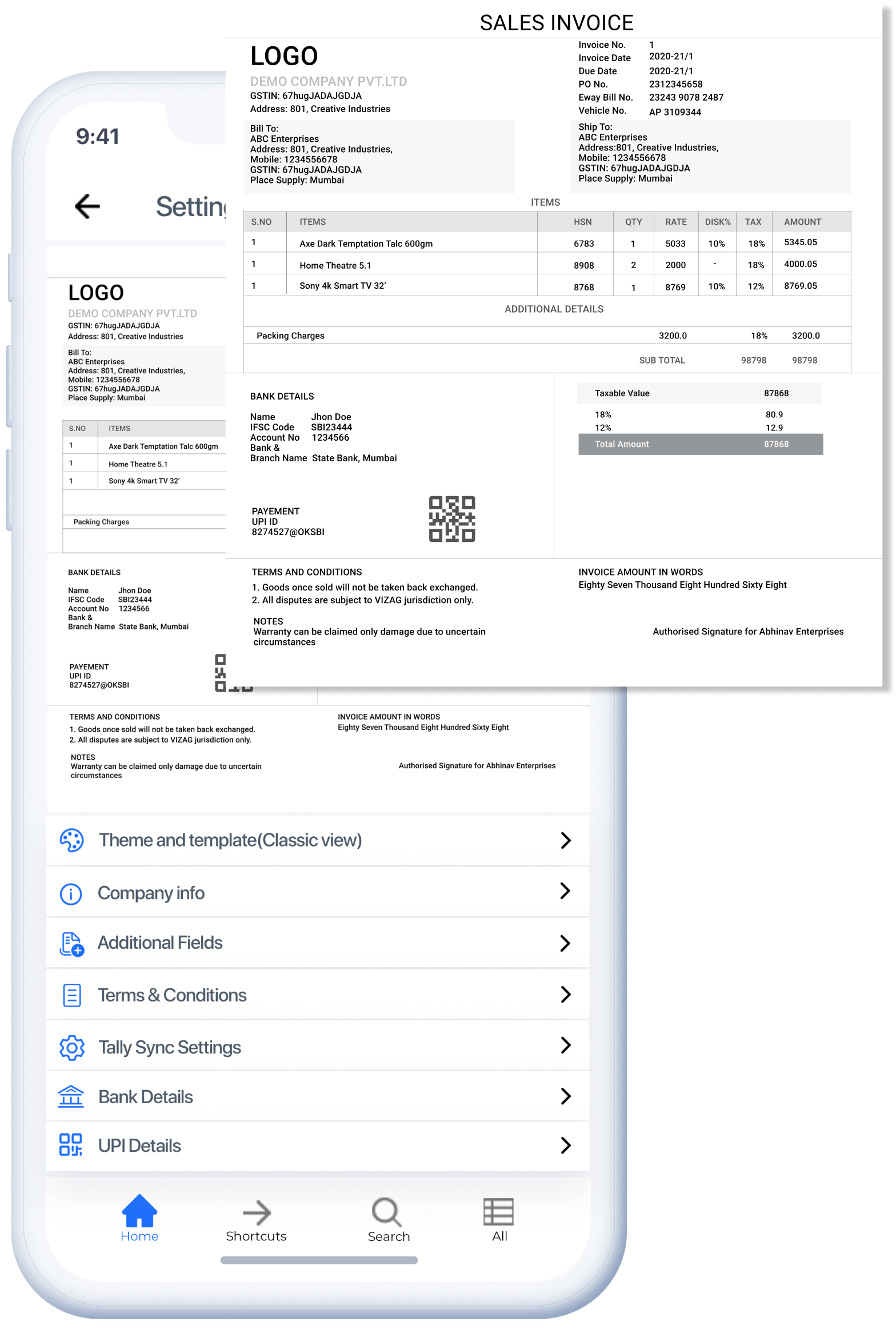
Create Professional Invoices
and Sync with Tally
- GST Compliant Invoicing
- Customizable themes and templates
- Syncs with Tally
- Collect Payments Faster
WhatsApp Alerts for all your Business Needs
- Automated Payment Reminders
- Transaction Alerts
- Expenditure Alerts
- PDF Reports
- Customer Credit Limit
Send automated payment reminders on WhatsApp to Customers (upto 1500 messages)
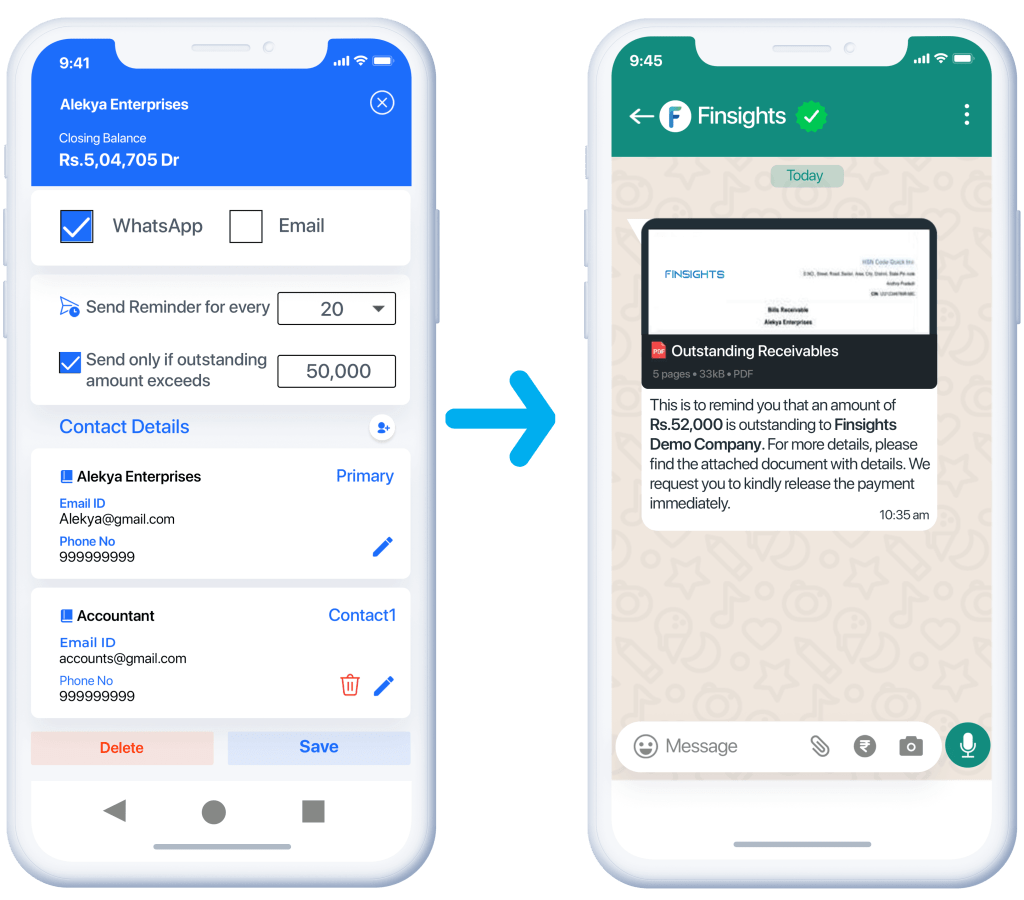
Tell Finsights the transaction type and amount range you wish to monitor and get notified on WhatsApp/Email every time a transaction matching your criteria is recorded in Tally.
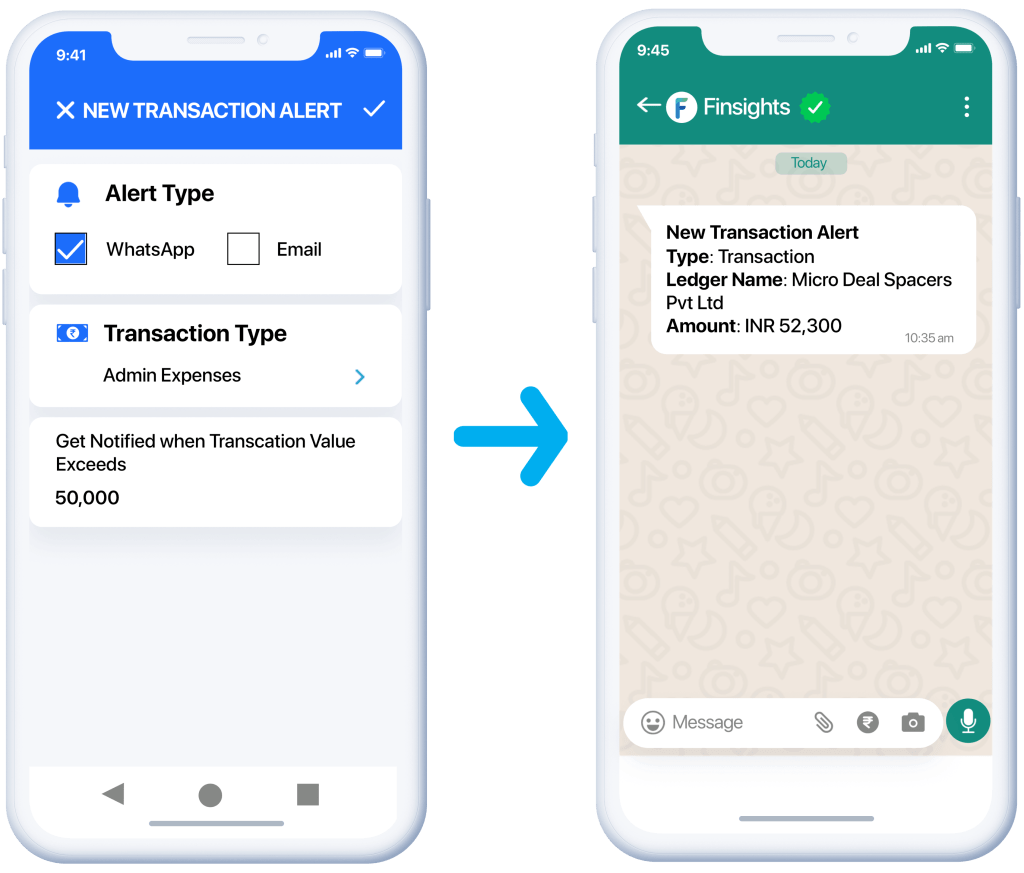
Tell Finsights the expenditure you wish to monitor along with the budget and get alerted automatically every time the expenditure exceeds the budget.
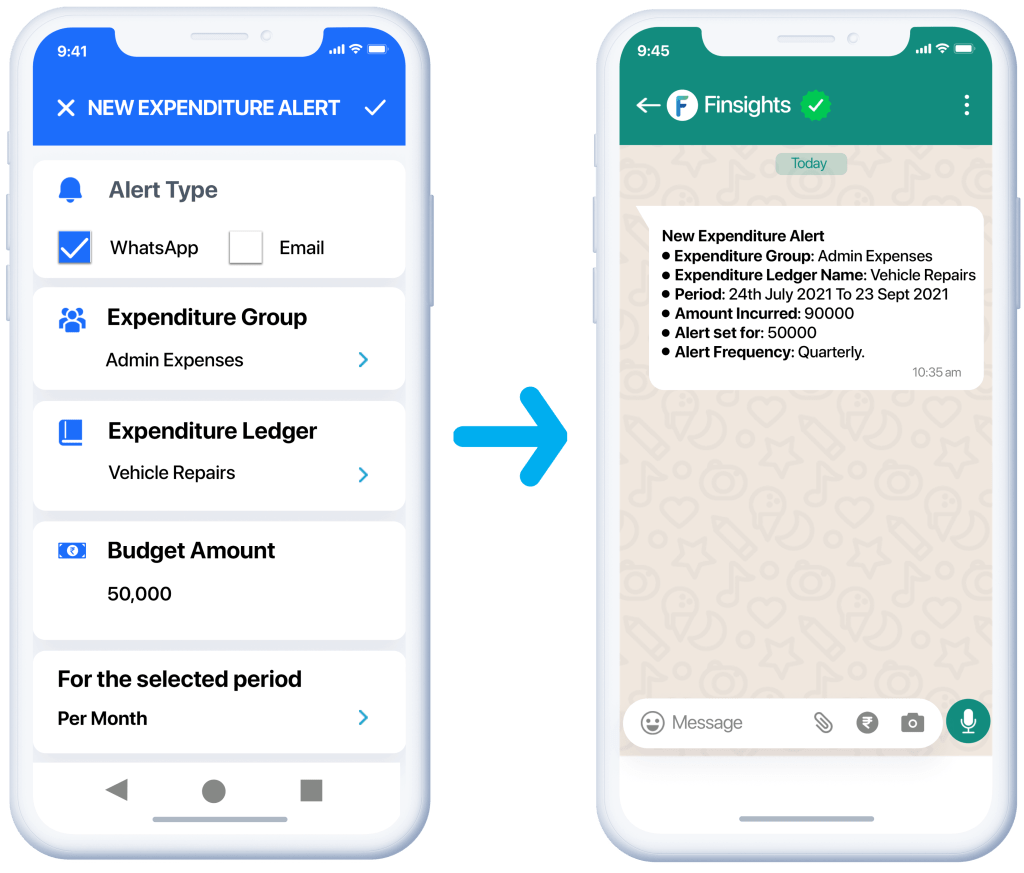
Get your Reports Delivered to your Inbox and WhatsApp, on time, regularly.
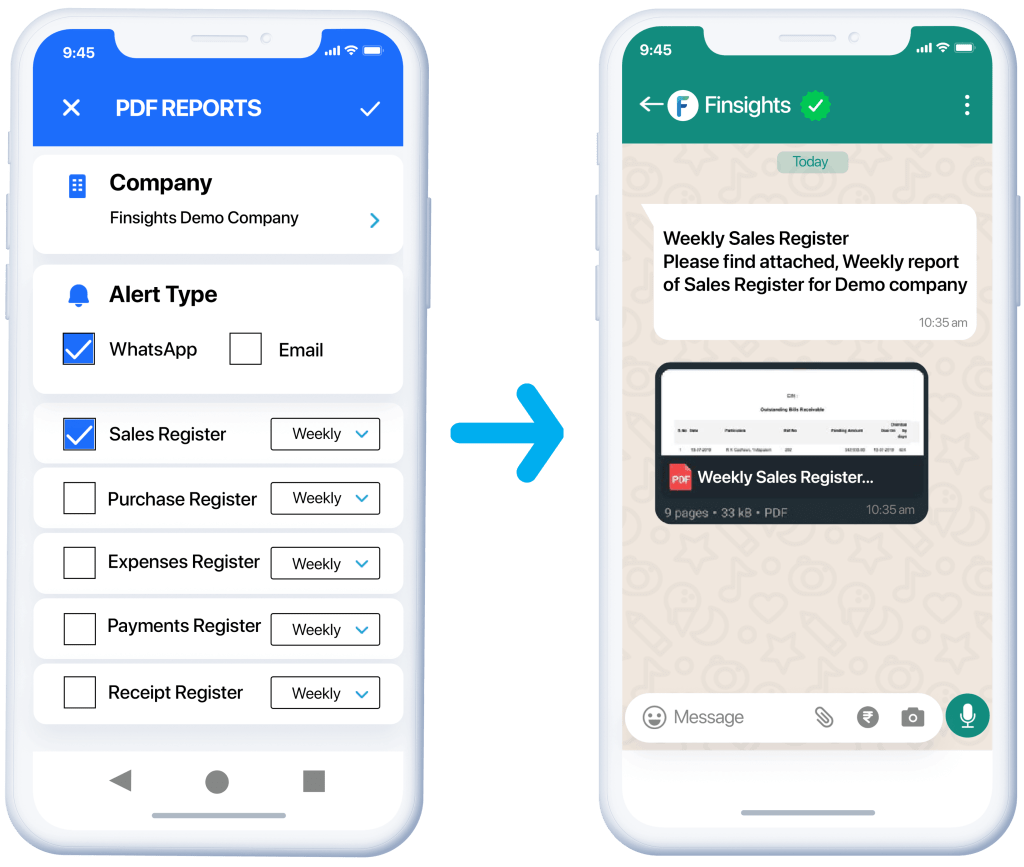
Keep a track of your debtors, their credit amount and payment status by setting credit limits.
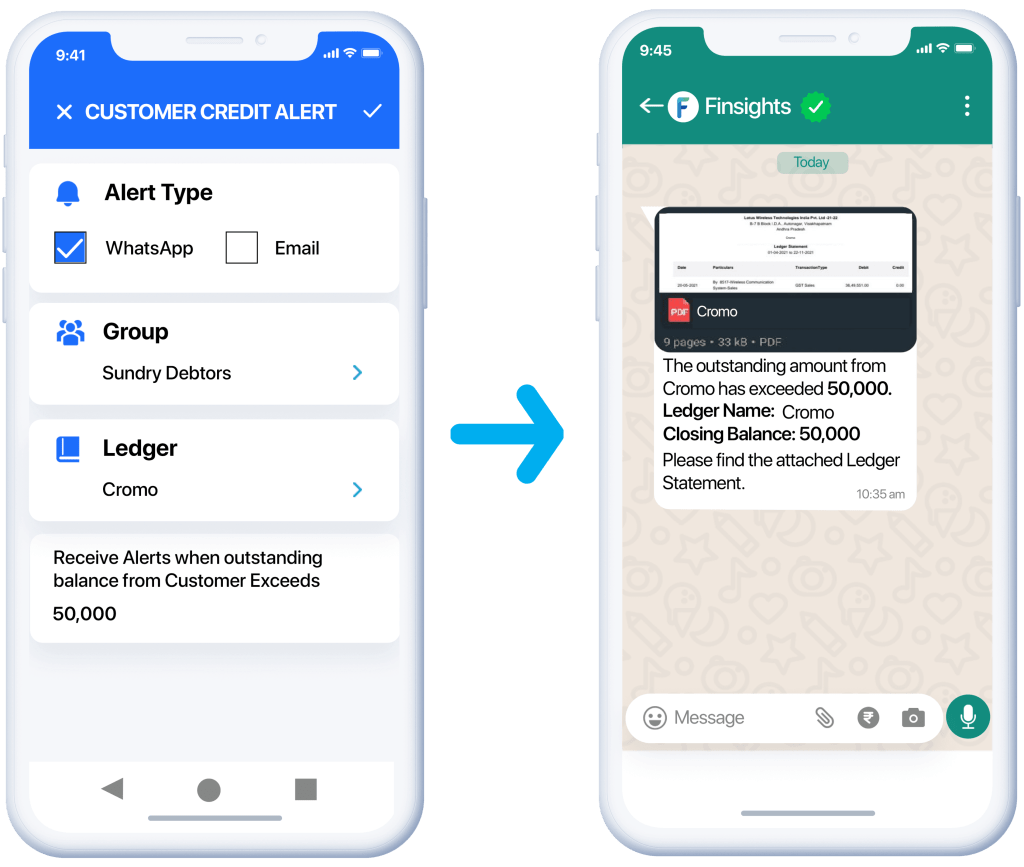
A Unified Platform for CAs, Bookkeepers & Entrepreneurs
Collaborate, Create and Share key insights. Never lose track of any actionable items
and compliances
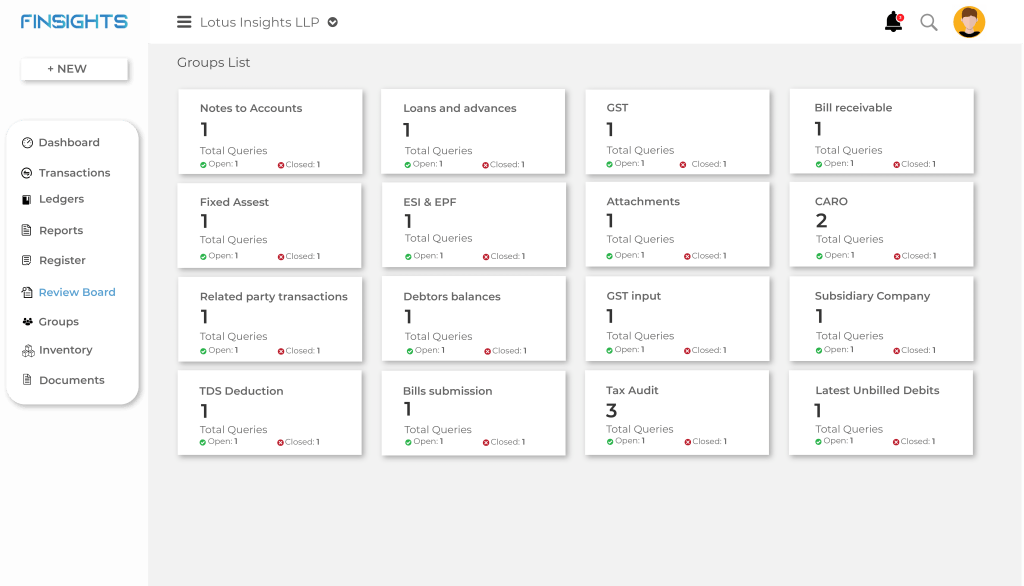
Best Integrated Platform For The Best Accounting App
Access from Anywhere
Assign Custom Labels
Retrieve everything associated with a label by simply searching for the label.
Highly Secure
Hosted on AWS with Best Data Encryption Practices
Mobile App
Finsights App is available for both iOS and Android platforms
Track Expenses
Track and control your expenses
in
easy to understand format.
Click photos and add bills from
Mobile App
Send Outstanding Reminders
Send outstanding reminders to your Customer and get paid soon
Easy Invite & Access
Easy invite to clients and stakeholders to collaborate and work
Narration Search
Struggling to find a transaction? Simply search for any text from the narrations.

Industry grade Security
Finsights ensures best practices in data security to keep your data safe. We take your privacy seriously. Finsights does not use or share your data with anyone. All your data is private and belongs to you. Read more..
Document Management System
- Never miss an important document. Upload unlimited attachments to your transactions and ledgers
- Search directly from your documents and keep important numbers at your fingertips
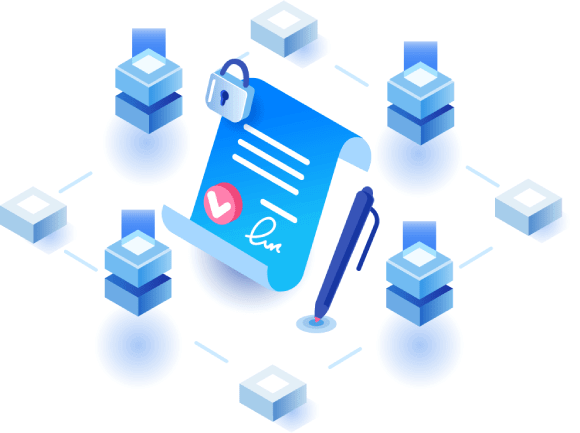
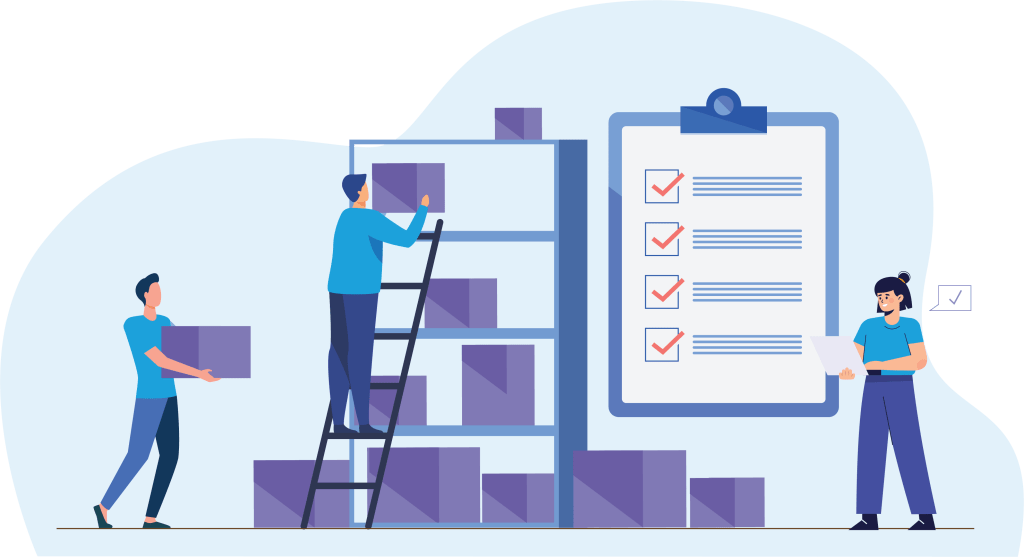
Inventory Management
With Finsights, track your inventory from anywhere, any device.
- Keep track of your stock – Inventory quantities are automatically updated from
- Monitor godowns – Get information godown-wise, group-wise and category information
- Update stock from anywhere – Let your store-keeper post directly to Tally from any device
Users Sharing their Experience
Finsights is the best Tally on Mobile App. My day starts with the Daily Summary I get from Finsights
Nilesh Kumar,
Small Business Owner
Finsights App has many features, I get notified on every payment in my company through whatsapp
Indrajeet Kumar,
Entrepreneur
I was looking for a Tally on Mobile app and found Finsights.biz, the app is very modern and keeps improving everytime
Minesh Patel,
Small Business Owner
All our Invoices are created from Finsights as the interface is so modern, they get synced with Tally automatically
Preeti Singh,
SME Owner
Through Finsights App am able to automate payment reminders to my Customers, the app helps in collecting payments faster.
Somnath Bansal,
Small Business Owner
I am using this app currently for Tally. Really it's a good for checking financial insights. I will recommend this for Tally accounts.
Rupam Maheshwari,
Entrepreneur
Frequently asked Questions
- Security
- Application
- Features
- Auditors
- Desktop Sync
- Pricing
- Finsights provides end to end encryption of the data synced from Tally. Our applications are certified by leading cyber security organizations like CloudFare and Sectigo. We have implemented multiple levels of encryption to ensure highest level of security for your data.
- Your data is in your control and only users who are authorised by you can have access to the data.
- Finsights is further secured against any kind of DDOS attacks.
- Further, to prevent misuse every login is secured by Two Factor Authentication so that only you and the Users authorised by you can have access to the application.
- The Tally Company synced with Finsights can be removed anytime by the Authorised User.
The Desktop Application is verified and certified by Sectigo, a leading certification authority with more than 700,000 customers and over 20 years of experience in online trust
Once you delete a Tally Company from Finsights, the data pertaining to that Tally Company will be permanently removed from Finsights.biz and cannot be restored.
All you need to have to access Finsights, is a basic Internet connection.
For optimum performance, the synchronization for deleted entries takes place after every 24 hours.
There is no restriction in adding users with Finsights. You can invite your employees and consultants to review your accounts without any user limit.
You can add any number of companies. There is no limit to the number of companies you can add.
An Admin can remove a previously added User from a Tally Company anytime.
Yes! You can access Finsights from anywhere with Multiple Devices
Users can update transactions from anywhere using the Mobile app or the Desktop app and seamlessly synchronize with Tally. To sync with Tally, the Finsights desktop application and Tally Prime/ Tally ERP 9 should be kept open in the system where they are installed.
Users are added to a particular Tally Company. You can add any number of users to a Tally Company.
The steps are as follows:
• Click on the profile icon on the top right corner of the screen.
• Click on “My Tally Companies”
• Click on the Tally Company to which you want to add a particular user.
• Go the user’s screen and click on the “Add New Users” Button.
• Enter the full name, email ID, role and profile of the Users. User can join the platform upon accepting the invitation.
Finsights is designed specially for the CA Community. If you’re maintaining the Books of accounts of your Clients, then you must download the desktop application and synchronize with your Tally Prime/ Tally ERP 9.
If the Books of Accounts are being maintained by the Clients themselves, then this is a perfect application for you to stay connected with your clients. All you have to do is, to accept an Invitation from your Clients on finsights.biz.
Desktop application is required to synchronise your Tally Accounts with Finsights. Finsights does not work without the desktop application.
The process to sync is simple. Follow the links for installation steps:
Finsights is free! There are no hidden charges. We do not ask for any credit card information from the Users.
- Pricing
- Security
- Features
- Auditors
- Application
- Desktop Sync
Finsights is free! There are no hidden charges. We do not ask for any credit card information from the Users.
- Finsights provides end to end encryption of the data synced from Tally. Our applications are certified by leading cyber security organizations like CloudFare and Sectigo. We have implemented multiple levels of encryption to ensure highest level of security for your data.
- Your data is in your control and only users who are authorised by you can have access to the data.
- Finsights is further secured against any kind of DDOS attacks.
- Further, to prevent misuse every login is secured by Two Factor Authentication so that only you and the Users authorised by you can have access to the application.
- The Tally Company synced with Finsights can be removed anytime by the Authorised User.
The Desktop Application is verified and certified by Sectigo, a leading certification authority with more than 700,000 customers and over 20 years of experience in online trust
Once you delete a Tally Company from Finsights, the data pertaining to that Tally Company will be permanently removed from Finsights.biz and cannot be restored.
Yes! You can access Finsights from anywhere with Multiple Devices
Users can update transactions from anywhere using the Mobile app or the Desktop app and seamlessly synchronize with Tally. To sync with Tally, the Finsights desktop application and Tally Prime/ Tally ERP 9 should be kept open in the system where they are installed.
Users are added to a particular Tally Company. You can add any number of users to a Tally Company.
The steps are as follows:
• Click on the profile icon on the top right corner of the screen.
• Click on “My Tally Companies”
• Click on the Tally Company to which you want to add a particular user.
• Go the user’s screen and click on the “Add New Users” Button.
• Enter the full name, email ID, role and profile of the Users. User can join the platform upon accepting the invitation.
Finsights is designed specially for the CA Community. If you’re maintaining the Books of accounts of your Clients, then you must download the desktop application and synchronize with your Tally Prime/ Tally ERP 9.
If the Books of Accounts are being maintained by the Clients themselves, then this is a perfect application for you to stay connected with your clients. All you have to do is, to accept an Invitation from your Clients on finsights.biz.
All you need to have to access Finsights, is a basic Internet connection.
For optimum performance, the synchronization for deleted entries takes place after every 24 hours.
There is no restriction in adding users with Finsights. You can invite your employees and consultants to review your accounts without any user limit.
You can add any number of companies. There is no limit to the number of companies you can add.
An Admin can remove a previously added User from a Tally Company anytime.
Desktop application is required to synchronise your Tally Accounts with Finsights. Finsights does not work without the desktop application.
The process to sync is simple. Follow the links for installation steps: