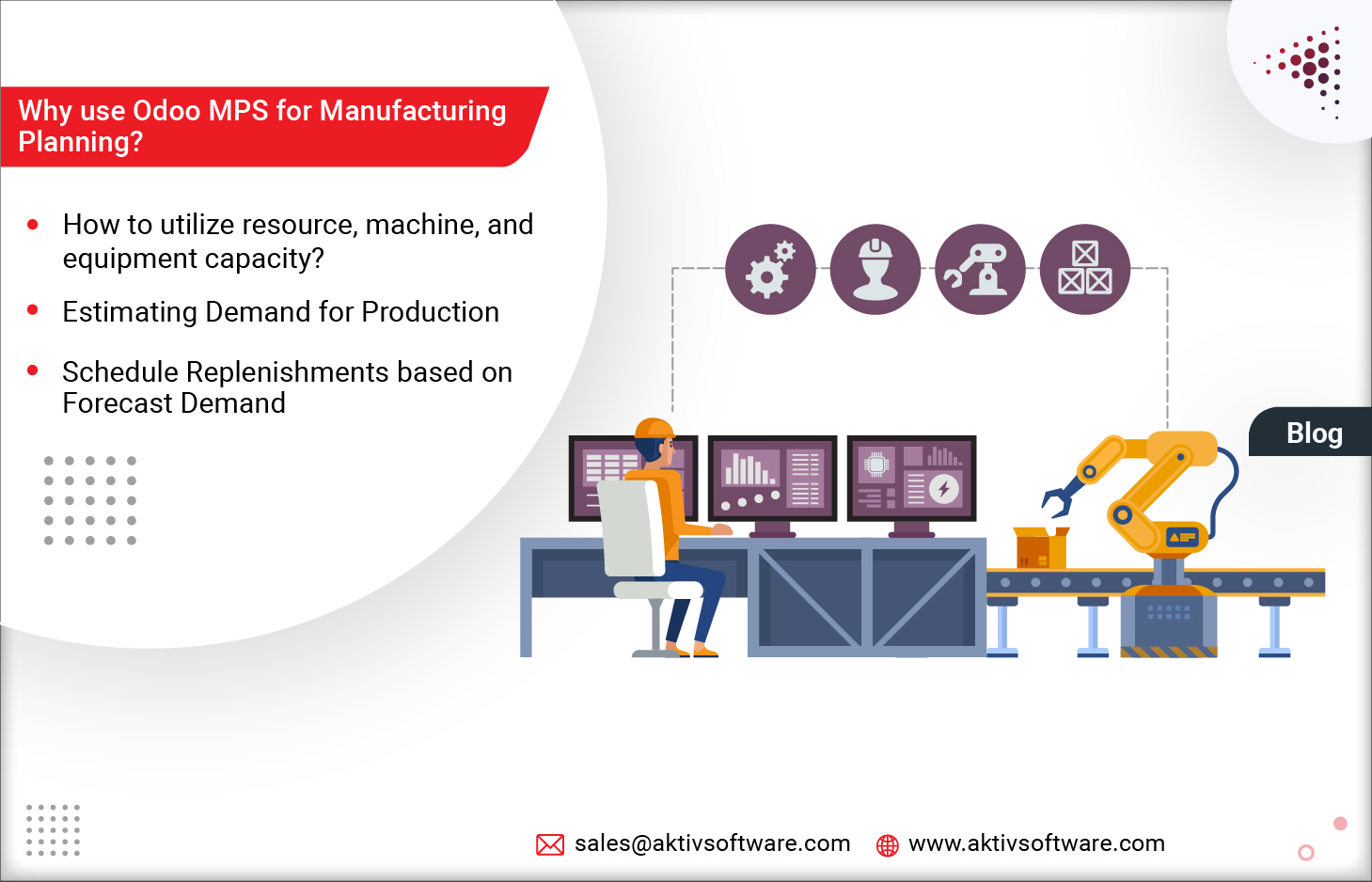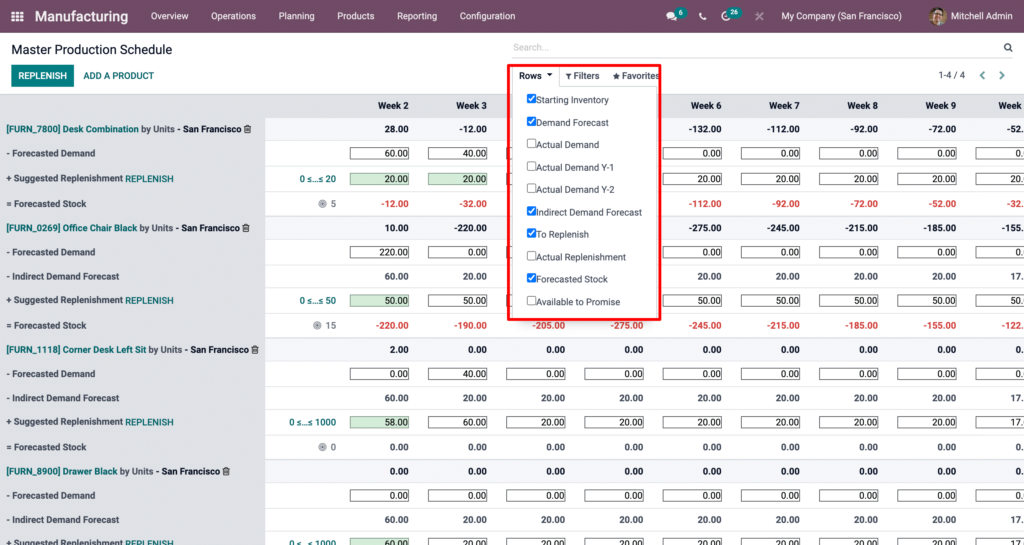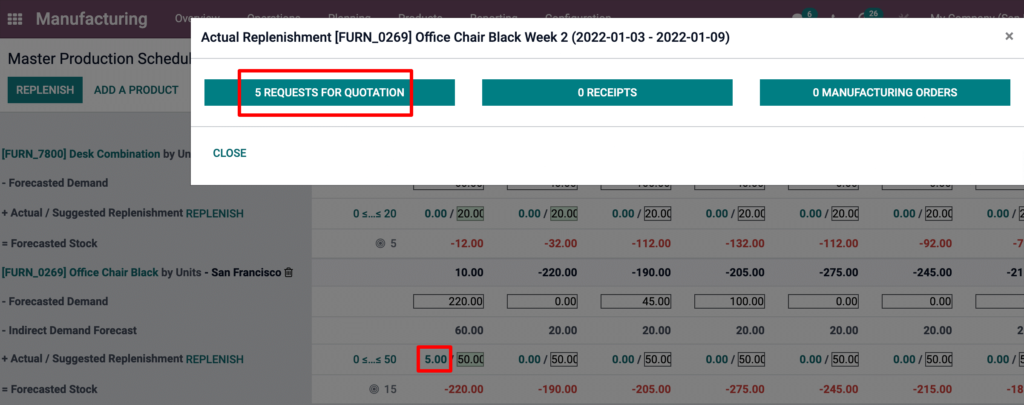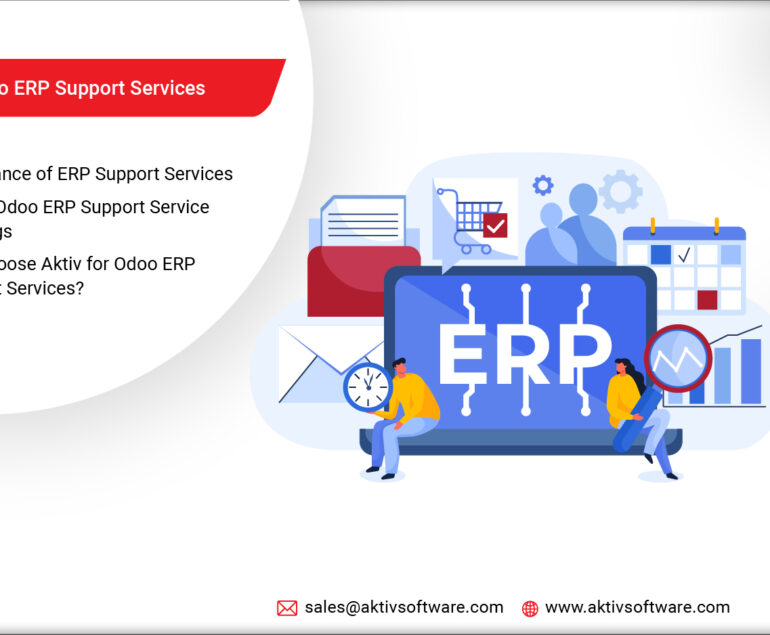Master Production Schedule is essentially the backbone of your supply chain demand which is ultimately the backbone of your manufacturing business.
MPS is like a bridge between the sales and manufacturing departments that outlines the products that need to be manufactured in a specific quantity and a particular period.
Master Production Schedule in Odoo is everything one needs to run production efficiently.
Be it a make-to-stock or make-to-order manufacturing environment, Odoo Master Production Schedule clarifies production priorities and supply chain requirements, ultimately making the manufacturing process well-organized.
Why use Odoo MPS for Manufacturing Planning?
As you are reading this blog, it is safe to assume that you might be looking forward to:
- Adjusting to supply chain fluctuations
- Preventing stockouts
- Improving production efficiency
- Practicing cost control
With Odoo MPS, you can overcome any of these hurdles and piece together your master schedule.
Here’s what Odoo has to offer.
The Master Production Schedule in Odoo is divided into three main parts- Estimating, Forecasting, and Planning.
Estimating Demand for Production in Odoo
As you start using Odoo for production planning and scheduling, you can define your estimated “Safety Stock Target” that you want to have on hand at the end of a specific period.
In the Odoo MPS view, you can decide which information you want to display to estimate the production schedule.
For instance, the Actual demand will show you which quantity of products has already been ordered for the period, or Available to Promise displays the number of units you can additionally promise to deliver to customers considering that are already sold during the period.
Forecasting Production Schedule in Odoo
Now, the next step is forecasting, which lets you compare actual demand with the estimated demand, which ultimately helps you in identifying the indirect demand for the product components.
Once the forecasted demand is calculated and set, the production quantity to replenish for the different periods will be automatically computed.
Further, you can launch your replenishments based on vendor lead time or manufacturing lead time. Depending on the configuration of product buy vs. manufacture and the suggested replenishments, RFQs or manufacturing orders will be created.
Odoo MPS communicates across departments; for example, if the marketing department has planned a holiday sales promotion, the increase in demand will also reflect in the MPS estimate and the forecast.
Planning Production Schedule in Odoo based on Forecasted Stock Lines
From the previous step, you already have an idea about:
- Quantity of products to be replenished to reach the expected safety stock target considering the actual and indirect demand forecasts.
- Quantity of products that still matches current demand.
- Quantity of products was too high considering the current demand.
- Quantity of products was too low considering the current demand.
Based on the above calculations, you can plan a production schedule for suggested replenishment lines.
If you feel that the automated calculation has underestimated or overestimated the demand forecast, then you can easily increase or decrease the product quantities to replenish.
The replenishment view is intuitive. Each of the above demand forecast lines has a unique color to help you identify the replenishment type. For instance, the cells in orange color indicate that the quantity of products was too low considering the actual demand.
To put it simply, here’s the whole Odoo Master Production Schedule process explained in a formula:
Forecasted stock = Starting Inventory – Forecasted Demand – Indirect Demand Forecast + Suggested Replenishment.
Note: You can calculate forecast demand in Odoo MPS for month/week/day.
Bottom Line:
Master Production Schedule in Odoo will help you establish utilization of resource, machine, and equipment capacity across all departments:
- Create a base for building, improving, and tracking the sales forecast.
- Generates workable plans for your manufacturing orders.
- Assists in making accurate purchases and transfer orders.
- Determine desired inventory levels.
- Calculate the quantities of parts, subcomponents, or raw materials to purchase or produce as part of the order fulfillment.
- Identify the required amount of labor and shifts.
- Balancing the supply chain load.
- Manufacturers can estimate the production and maintenance costs associated with the workstations.
- Financial heads of the company can derive expected expenses and generate a cash flow forecast.
- The HR head can anticipate the requirements of hiring labor.
If you need any further guidance on Master Production Schedule in Odoo, we can set up a live demo personalized to your requirements within the next 24 hrs of your request.